Microsoft 365 Updates - June Updates

Overview
.jpg)
1. Microsoft 365: Retiring and modernising the Semi-Annual Enterprise Channel for Windows desktop apps
Summary
Microsoft is modernizing the Semi-Annual Enterprise Channel for Windows desktop apps to streamline updates and align with customer needs. The Semi-Annual Enterprise Channel Preview and Extended will be retired by 2025 and 2026, respectively. Organizations should migrate devices to other channels and plan for a twice-yearly update cycle.
o help organizations stay current and benefit from the latest Microsoft 365 innovation, we are modernizing the Semi-Annual Enterprise Channel to streamline update options and align with evolving customer needs. These changes simplify channel management and encourage broader adoption of update cadences that deliver features and security updates more efficiently.
This message applies to Windows desktop apps.
What’s changing
- Semi-Annual Enterprise Channel Preview and Semi-Annual Enterprise Channel Extended will be retired
- Devices currently on Semi-Annual Enterprise Channel Preview will not receive updates after July 8, 2025.
- Support for Semi-Annual Enterprise Channel Extended will end March 10, 2026.
- Feature previews are now available through Current Channel and Monthly Enterprise Channel.
Semi-Annual Enterprise Channel support will be simplified
- Starting July 8, 2025, the Semi-Annual Enterprise Channel will move to a 6+2-month lifecycle (6 months of feature updates followed by 2 months of rollback support).
- This channel will be reserved for specialized non-attended scenarios where more frequent updates are not practical.
Monthly Enterprise Channel improvements
- Starting June 1, 2025, the Monthly Enterprise Channel will support N, N-1, and N-2 builds, giving admins greater flexibility during deployment validation.
- All update channels will continue to receive security updates on Patch Tuesday.
What you need to do
Now is the time to evaluate your update strategy:
- Migrate devices off the Semi-Annual Enterprise Channel Preview to ensure they continue receiving security updates.
- Move interactive or user-facing devices to the Monthly Enterprise Channel for a more modern, validated experience.
- For any remaining devices on the Semi-Annual Enterprise Channel, plan to follow the twice-yearly update cycle in January and July.
2. Microsoft 365 and Microsoft Teams: Unified management of Teams apps in Teams, Outlook, and the Microsoft 365 app
Summary
Unified management of Teams apps in Teams, Outlook, and the Microsoft 365 app is on hold, with further guidance by late July 2025. The rollout will streamline app management across platforms, consolidating settings into a single platform. Review app and tenant settings collaboratively and consider potential impacts of merge rules.
Updated June 26, 2025: We are actively working on the rollout timeline for this feature and anticipate sharing an update by late July 2025.
In 2023, we introduced Microsoft Teams apps that are compatible with Microsoft Outlook and the Microsoft 365 App (manifest version v1.13 or higher). Before this rollout, admin changes made in the Integrated apps section of the Microsoft 365 admin center would only affect these Teams apps in Outlook and the Microsoft 365 app. Similarly, changes made in the Teams admin center would exclusively affect Teams. Starting in June 2024, we will roll out Unified App Management to streamline the management of these apps across Teams, Outlook and the Microsoft 365 App, so they are consistently available across all supported clients.
This message is associated with Microsoft 365 Roadmap ID 393931.
When this will happen:
This rollout will happen in two major phases. Unified App Management can apply only to tenants that have migrated to app centric management in Teams admin center, as communicated in MC688930 (Updated) Teams admin center: App centric management and changes to app permission policies (November 2023).
Phase 1 | General Availability (Worldwide): We will begin rolling out late-January 2025 (previously mid-December 2024) is now on hold (previously late March 2025), with further guidance to be provided by late May 2025 (previously late April). This phase applies to tenants with no modified settings in either the Microsoft 365 admin center (Integrated apps) or the Teams admin center for organization-wide defaults, app deployment, app availability, or block/unblock. No merge rules apply to these tenants, but after this phase, any app management setting configured in either admin centers will apply to all relevant hosts.
Phase 2: We will update this post with a timeline and more details in May 2025 (previously April 2025). This phase is applicable to tenants with app settings that have differences between Microsoft 365 admin center (Integrated apps) and Teams admin center.
How this will affect your organization:
Before this rollout, managing Teams apps that work in Outlook and the Microsoft 365 app was fragmented between the Integrated apps page in the Microsoft 365 admin center for Outlook and the Microsoft 365 app, and the Teams admin center for Teams. This sometimes resulted in different settings for the same app in the two admin centers. With Unified App Management, we will be consolidating app catalog management into a single platform. You will be able to manage apps on the Integrated apps page in the Microsoft 365 admin center or in the Teams admin center, and any changes made in either admin center will synchronize.
What you can expect
- App catalog enhancements: Apps will start showing hosts where they are available: Teams, Outlook, or the Microsoft 365 app.
- Organization-wide settings: App availability default settings will now apply to apps used in Teams, Outlook, and Microsoft 365 app.
- App installs: Apps deployed from the Integrated apps page in Microsoft 365 admin center will be preinstalled in all applicable hosts for the app. Unlike app preinstallation in the Teams App setup policy, new app installs will provide access to the preinstalled apps, similar to deploying the app for Outlook and the Microsoft 365 App. For more details on app deployment, refer to MC795355 Microsoft Teams admin center: App centric management for app installation and changes to app setup policies (May 2024).
- App availability: Managing app availability will apply to all applicable app hosts.
- App block/unblock: Blocking or unblocking apps will apply to all applicable app hosts.
- Consolidation of existing app settings: All existing app settings will be unified between Integrated apps (MAC) and Manage apps (TAC) pages. Merge rules can be found in Manage apps that work across Teams, Outlook, and Microsoft 365 | Microsoft Learn. These changes cannot be rolled back.
- Consolidation report: After further review we have decided not to proceed with this change at this time. We apologize for any inconvenience.
What you need to do to prepare:
We recommend that you review app and tenant settings in the Microsoft 365 admin center and the Teams admin center. If these are managed by different departments in your organization, we recommend conducting these reviews collaboratively.
We also recommend that you review the merge rules and consider their potential impact on apps in your organization. Make any necessary adjustments to unify them in advance, if the merge rules in this message do not align with your expectations.
This rollout will happen automatically by the specified date with no admin action required before the rollout. You may want to update any relevant documentation as appropriate.
3. Mail Bombing Detection technology in Microsoft Defender for Office 365
Summary
Microsoft Defender for Office 365 is introducing Mail Bombing Detection to protect against email bombing attacks. This feature will be available worldwide from late June to early July 2025. It will automatically identify and block such attacks, sending them to the Junk folder without manual configuration. Inform your security team and update documentation accordingly.
Updated July 1, 2025: We have updated the timeline below. Thank you for your patience.
We’re introducing a new detection capability in Microsoft Defender for Office 365 to help protect your organization from a growing threat known as email bombing. This form of abuse floods mailboxes with high volumes of email to obscure important messages or overwhelm systems. The new “Mail Bombing” detection will automatically identify and block these attacks, helping security teams maintain visibility into real threats.
When this will happen:
General Availability (Worldwide): We will begin rolling out in late June 2025 and expect to complete by early July 2025 (previously late July).
How this affects your organization:
Security Operations Analysts and Administrators will see a new detection type labeled Mail Bombing in the following locations:
- Threat Explorer
- Email entity view
- Email Summary Panel
- Advanced Hunting
Messages identified as part of a mail bombing campaign will be automatically sent to the Junk folder. Safe Senders settings will continue to be honored—messages from those senders will not be impacted.
This feature is on by default and requires no manual configuration.
What you can do to prepare:
- Inform your Security Operations team about this new detection.
- Update internal documentation and training materials as needed.
- Review Junk folder handling policies to ensure alignment with your organization’s expectations.
Compliance considerations:
- Alters processing/storage of existing data Yes – modifies how email messages are classified and routed
- Introduces/modifies AI/ML capabilities Yes – introduces new detection logic
- Impacts Purview capabilities Maybe – may affect audit logging or eDiscovery visibility for junked messages
- Alters compliance monitoring/reporting Maybe – new detection may appear in compliance dashboards
Most popular

Microsoft 365 Updates - February Picks
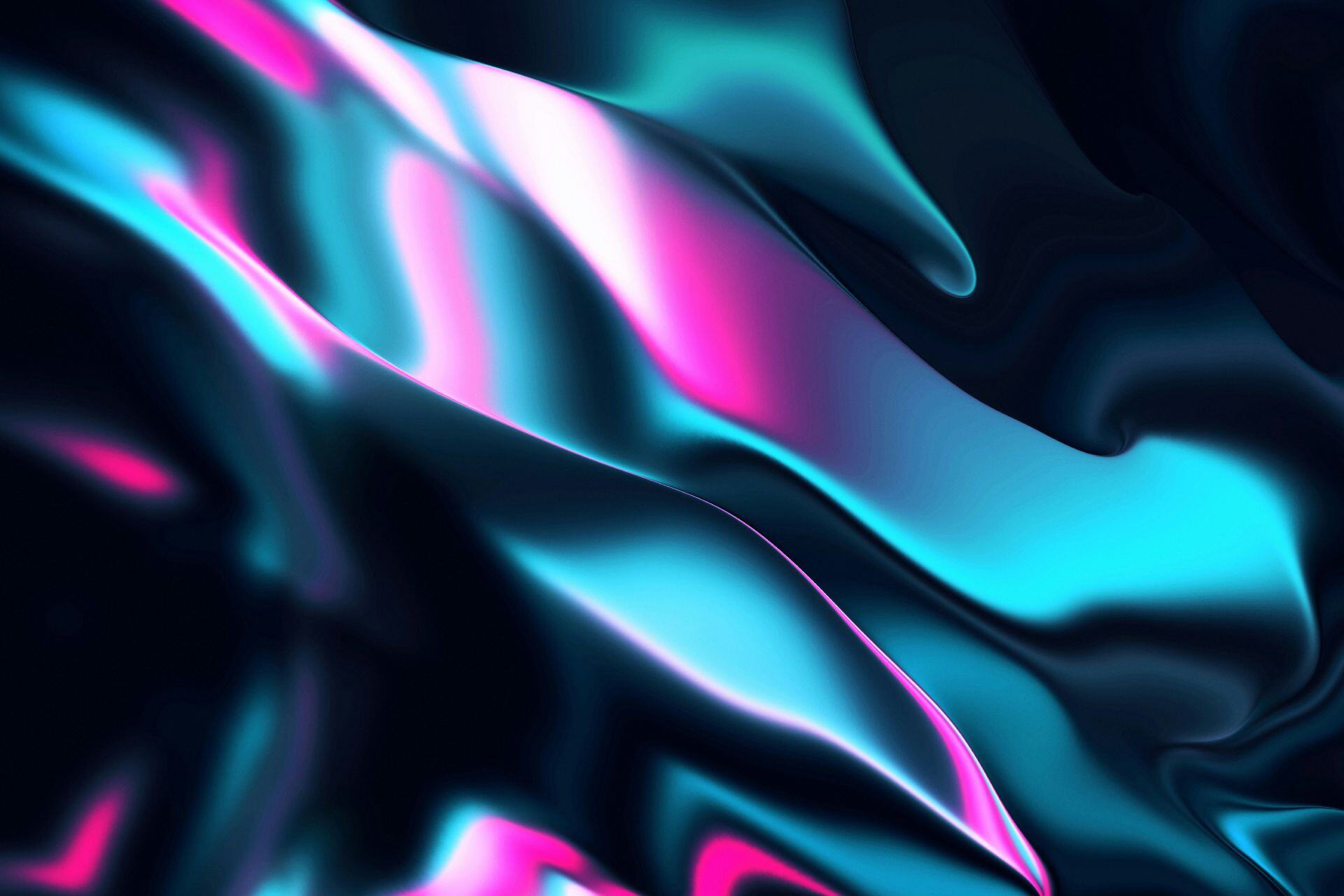
Microsoft 365 Updates - March Picks
.jpg)
Microsoft 365 Updates - July Updates
Expertise in your inbox
Your fast track to the must-know tech news. Stay up to date without trawling the web.
