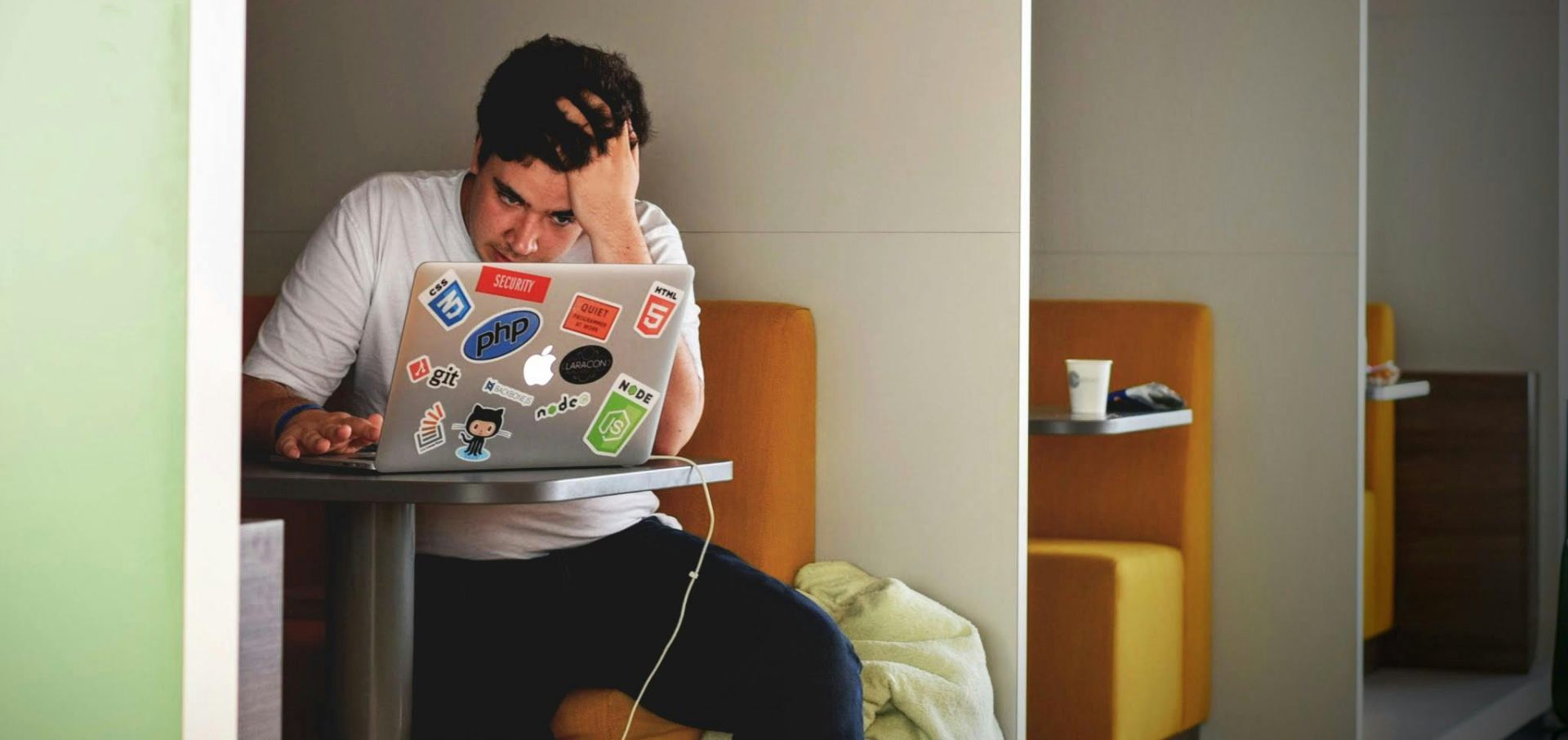Microsoft has officially announced that Exchange Server 2016 and 2019 will reach end of support on October 14, 2025. To soften the transition, Microsoft have introduced an Extended Security Update (ESU) program, which allows customers to maintain critical security patches for up to 6 additional months, through to 14th April 2026.
But let’s be clear: ESUs are not a long-term solution.
If you’re still running Exchange on-premises, now is the time to seriously consider your options, and begin planning your next move.
What Is the Exchange ESU Program?
The Exchange Extended Security Update program is designed for organisations that need more time to complete their migration away from legacy Exchange platforms. It provides:
- Critical security updates only, no new features, no non-security fixes
- Support for organisations who cannot fully decommission Exchange by October 2025
- 6 months of additional coverage - through to April 2026
Microsoft’s announcement makes it clear: ESUs are a temporary extension to help you transition, not a platform for long-term operation.
The Risks of Staying on Legacy Exchange
While the ESU program may sound like a convenient safety net, it comes with trade-offs and risks you can’t ignore:
- Cost and Complexity
- ESUs are not free. You’ll be paying additional costs just to maintain security compliance, while still managing aging infrastructure.
- The ESU licensing model is per server cost, so costs can escalate quickly if migration is delayed.
- Increased Security Exposure
- Cyber threats continue to evolve rapidly. Legacy systems are a prime target for attackers because they typically lack modern security features.
- ESUs only provide critical patches, they won’t protect you from zero-day vulnerabilities or broader security risks.
- Compliance and Regulatory Risks
- Running unsupported systems puts your organisation at risk of failing compliance audits, especially if you handle sensitive data or operate in regulated
- Operational Overhead
- Maintaining on-premises Exchange means ongoing hardware, licensing, and management costs, not to mention the time your IT teams spend on maintenance instead of innovation.
Why Cloud Migration Makes Sense Now
Migrating from Exchange 2016 or 2019 to Microsoft 365 (Exchange Online) is more than a tech refresh, it’s a strategic move.
Organisations relying on Exchange Server have two main pathways for modernising their email systems:
- Upgrade to Exchange Server Subscription Edition:
This on-premises option is designed for organisations that need to keep their email infrastructure under direct control. Benefits include regular updates, new features, and compliance with specific data residency requirements.
2. Migrate to Microsoft 365 and Exchange Online:
A cloud-based solution offers greater scalability, automatic updates, and seamless integration with tools like Teams and SharePoint. Exchange Online also eliminates the need for maintaining on-premises hardware, providing cost and operational efficiency.
Choosing between these options depends on factors like compliance requirements, existing infrastructure, and long-term business goals.
Why Future-Proofing Your Email System is Crucial
Email remains the backbone of most organisations’ communication. Ensuring that your system is secure, scalable, and adaptable is vital for business continuity and success. Future-proofing your email infrastructure offers:
Stronger Security: Modern platforms, especially in the cloud, are designed to combat evolving cyber threats with advanced threat protection and built-in compliance tools.
Seamless Collaboration: Cloud-based email integrates effortlessly with Microsoft Teams, SharePoint, and OneDrive, improving productivity and collaboration.
Operational Flexibility: Exchange Online offers scalability to accommodate growing or changing business needs, whether your workforce is remote, hybrid, or office-based.
Planning Your Transition Strategically
Future-proofing your email system isn’t just about choosing a replacement, it’s about aligning your technology with your business strategy. Here’s how to approach this change:
- Assess Your Current Environment:
Audit your existing Exchange environment, including mailboxes, retention policies, and integrations. Identify potential risks, inefficiencies, and areas for improvement.
2. Evaluate Business Needs:
Consider your organisation’s future. Do you need the control of an on-premises solution, or will the flexibility of the cloud better support your goals?
3. Streamline and Optimise:
Use this transition as a chance to declutter mailboxes, review archiving practices, and improve email policies.
4. Prioritise Security and Compliance:
Ensure your chosen path supports regulatory requirements and enhances your organization’s overall security posture.
5. Plan for Change Management:
Prepare your teams for the transition by providing training, resources, and clear timelines to minimize disruptions.
How We Can Help You Migrate, Securely and Smoothly
At bluesource, we specialise in Exchange and email migrations, helping organisations navigate complex scenarios such as:
- Hybrid Exchange deployments
- Compliance and data residency considerations
- Large-scale mailbox moves
- Legacy application dependencies
Our approach isn’t just about moving mailboxes. We help you:
- Assess your current environment: Understand what’s on-premises, what needs to be archived, and what can be migrated
- Create a roadmap: Tailored timelines that align with your business needs and resource availability
- Ensure data integrity and security: Zero data loss tolerance, secure cutovers, and rollback plans where needed
- Optimise your licensing: Helping you avoid over-licensing or hidden costs
We also support post-migration services like ongoing managed services to ensure your IT team gets the most from the cloud.
The Bottom Line: Plan Now, Not Later
The ESU program provides breathing room, but the clock is ticking. By 2026, all ESUs will end, and Microsoft will no longer support on-prem Exchange 2016 and 2019.
The smartest move? Start planning your migration today.
Whether you’re fully cloud-ready or still assessing hybrid options, bluesource is here to help you make the transition smoothly, securely, and in a way that fits your business.